HELP!!! How do you do that?
Results 1 to 3 of 3
-
11-15-2011, 11:23 AM #1
 Senior Member
Senior Member











- Join Date
- Aug 2010
- Posts
- 4,035
- Rep Power
- 0
Uploading pictures when replying to a thread
-
11-15-2011, 12:37 PM #2
 Senior Member
Senior Member

- Join Date
- Aug 2010
- Posts
- 1,227
- Rep Power
- 180
Glen it is actually quit easy to do.
Reply, then click, Insert Image- it is a symbol on top of your text box.
The square 3rd symbol from the right. Put your cursor over it, it says Insert image, choose your image and upload the file. Your done.
If that don't work, then reply, then click Go Advanced. You'll see the same Icon for inserting an image, but the Go Advanced function supplies more formatting options.
Hope that helps.
-
11-15-2011, 10:11 PM #3
 Senior Member
Senior Member











- Join Date
- Aug 2010
- Posts
- 4,035
- Rep Power
- 0
Thanx Ollie, I had a DUH moment. I see the Go Advance option was what I was looking for to upload attachment. Was having trouble with the url option for uploading on the regular reply


 Reply With Quote
Reply With Quote


Bookmarks