Hi, this posting is to request input / advice from those of you who have been converting from vinyl to MP3 / WAV.
I have a large R&B / Soul collection amassed over many years and am undertaking a huge transfer of vinyl to digital. I use Audacity to digitise from vinyl turntable, segment tracks, label tracks, and export as MP3 files into Music folder on the pc. [[ I import artwork into the music folder prior to exporting the MP3 files into the Music folder.) I then launch MediaMonkey and import / index all files into the MediaMonkey library. I then sync tracks onto IPOD Touch.
The results are inconsistent and frustrating. Artwork appears on only some of the files, and sometimes the song titles album titles etc get misapplied when I export from MediaMonkey to Ipod devices. Suggestions / guidance on this would be much appreciated.
I think the problem might lie with the tagging protocols.
thanks Mike
Results 1 to 26 of 26
-
02-12-2011, 10:13 AM #1
 Senior Member
Senior Member











- Join Date
- Jan 2011
- Posts
- 2,574
- Rep Power
- 240
Advice on vinyl transfer needed audacity mediamonkey tagging
-
02-12-2011, 10:50 AM #2
 Senior Member
Senior Member









- Join Date
- Aug 2010
- Posts
- 746
- Rep Power
- 187
I'm not familiar with your software. I once had problems with Windows and the Zune software removing selected artwork and replacing it with items pulled from an internet database. This could probably be happening due to a setting where the software is seeking internet information related to the titles. If an option exists, disable the internet search feature. Good luck and I hope better answers are posted to solve the problem.
-
02-12-2011, 11:54 AM #3
 Senior Member
Senior Member

- Join Date
- Aug 2010
- Posts
- 2,760
- Rep Power
- 195
is it just the artwork or music quality aswell?i've done all my stuff,but i dont know about artwork problems,sorry.if your music quality isnt good check your compression rate.the nearer to 320 kb/s the better.i wouldnt go down below 192kb/s.i wouldnt go that low by choice.the best person on here to ask is soulster,that i know of,no offence to the others!keep away from wma.another thing i just remembered 7" are terrible to get a good result from in my experience anyway.
-
02-12-2011, 12:59 PM #4
 Senior Member
Senior Member











- Join Date
- Jan 2011
- Posts
- 2,574
- Rep Power
- 240
nabob, tamla617, thanks for the quick response. The music quality is unimpaired, I think the problem relates to the tagging.
If anyone has better results using alternative software to mediamonkey and Audacity please advise. As you'll all know, ripping from vinyl to digital is a VERY long process and it is hugely frustrating to lose the artwork etc or to have the titles incorrectly assigned somewhere along the way. I use MediaMonkey because the library will be many thousands of tracks and a lot of software can't maintain large libraries.
-
02-12-2011, 08:35 PM #5
 Senior Member
Senior Member










- Join Date
- Aug 2010
- Posts
- 11,552
- Rep Power
- 296
Oh this is right up my ally! This is what I do besides my day job and building computers!
Well, first, you must start out with the cleanest records you can. If you have a $1000 record cleaner, great, if you can afford it. Otherwise, get a $70 Spin Clean. Barring that, use a drop or two of Dawn dishwashing liquid diluted in warm distilled water, and wash with a lint-free cloth, dry with a lint-free cloth, and use a blow-dryer on the cool setting. I have a big jug of Nitty Gritty record cleaner. Believe it or not, I just sprinkle it on the record, rub it in with my finger, and rinse it off in the sink! Then, I dry it with a Scotch lint-free cloth, and blow-dry with the hair dryer. Works very well, and the record sounds much cleaner than before! For seriously dirty records, consider using wood glue. There are instructions on YouTube.
Good sound starts with your turntable, cartridge, phono preamp, and computer sound card. It will help to tell us what you are using. Garbage in, garbage out, ya know?
I use a Music Hall 5 turntable with an Audio Technica 150mlx cartridge. It has a Microline stylus that mimics the cutter-head and digs down deep into the grooves. There is just no inner-groove distortion to speak of! I also use the Cambridge Audio 640p phono preamp because it has a ruler-flat frequency response. And, I use the E-mu 0404 soundcard because it is audiophile-grade and will record up to 192kHz.
very important! Save your files to .wav, .flac, or .aif [[for the Mac). NEVER save to mp3! You will ruin your sound! You will do that later. And, I highly recommend you record your music at 24-bit. If you can do 96,000 kHz sampling rate, all the better. But, most people cannot, do that, soooo...
I also recommend you use a different program other than Audacity for the transfers. Sure, it's free, but so is the free version of Reaper. It sounds much better, and you will be assured that you will actually be recording at 24-bit, not 16. To get to your final target like CD-R or mp3, you will have to dither and maybe convert the sample rate, depending on how you record your source. But more about that later. I use Adobe Audition, iZotope, Reaper, Click Repair, and Sony Sound Forge 10 for my work. Reaper is the only free one. I only use it for recording.
What I do is record the entire album in one go, or a series of 45s in a row without stopping the recorder software. They are going to chopped all up into individual files later anyway. I will save an album, both sides, all at once, but divide 45s into individual files.
Next is to declick, if need be. I use Adobe Audition 3 for most things, but I will use any available software to declick. I even do it manually if need be. I am very, very careful to preserve the sound and transients of the music. Click Repair is best at preserving the sound. You can download and use the trial for 17 days, BTW.
Next step is to de-noise, if necessary. For this I will only use iZotope RX, as it allows surgical removal of record surface noise without degrading the sound. One must always remember to never try to remove all noise. Then you will ruin your sound. It's best to simply reduce the noise. The music shall mask whatever else is there.
Once that is done, I go back to Audition and chop up album files into tracks and save them to their own folder. Also, I do any extra cleaning, tweaking, topping and tailing. I never cut the track right up to the beginning. Some CD-R players or mp3 players are not accurate. The only exception is when I have an album where the songs are edited tightly together or crossfade. The cool thing about using software is that you can choose where the tracks start and finish. YOU have 100% control!
I normally do not EQ anything. The LP, and playback should be correct, and give good sound. But, once in a while, you do get a record that was badly EQ'ed, or mixed poorly, or something. So, I may gently EQ. One rule is to not boost frequencies, but to subtract what there is too much of. Be careful. a half a decibel to one decibel down in the right spot does wonders! And, better than use a graphic EQ, use a parametric EQ. That's what the big boys use in mastering anyway.
In some rare cases, come added [[gasp!) compression or more specialized EQ, or even stereo tweaking is needed. For that, I go to iZotope Ozone 4. But since, if all else is equal, one shouldn't have to do any tweaking...so...
At this time, I also adjust levels if need be. I do not normalize each track of an album. To do that would throw off the original intent of the producer and artist. I normalize whole albums at once before the chopping.
I also maintain the original gaps on albums. For singles, always leave at least two seconds at the end of the file. I also put .05 seconds at the start. I will not chop the files right up to the start, but will blank it out for clean starts. If I recorded my records at 32-bit, I will normalize up to about -.03 because the dither may cause a transient to shoot over 100% [[clip). You never want to clip a digital file!
Once my files are all done, if my files are hi-rez [[24 or 32-bit/96kHz or higher), I import them to Sound Forge 10 because it has iZotope's MBIT+ dither and SRC, which about the best you can get in the software world after the one in Waves. It is very transparent. Once that is done, I can choose to save my files to FLAC for archival reasons. From flac files, I can produce mp3 files and still save the original files. In some cases, I even save the hi-rez files. I name the files, and store them on three separate hard drives for back-up. NEVER save everything to just one backup. If you lose your stuff, you will be sorry! I keep two FLAC backups, one FLAC backup for the server, and one mp3 backup for taking with me on the go in case I cannot access my server.
It sounds like a LOT of work, and it can be, but if you value your time and your music, you will take the time and do it right the first time! You will back up your music!
Hope this info helps!
Oh, Mike, it seems like you are more concerned with the photos and tagging, even though you asked about the whole process. I just add the photos to the folders as needed. I manually tag my stuff as I go.
Oh! One more thing! I use a LAME mp3 encoder for the mp3 files, set on J-stereo at 320kbps only. If you are one of those people who poo-poo joint stereo, I can link you to an article about what it really is. Most people have the wrong information.Last edited by soulster; 02-12-2011 at 08:43 PM.
-
02-12-2011, 09:45 PM #6
 Senior Member
Senior Member

- Join Date
- Aug 2010
- Posts
- 625
- Rep Power
- 174
I'm similar to soulster [[though maybe not as insanely thorough, but still anal in my own way!)
I have a Technics SL-1200 MK-2 run through a Gemini PS-676 Pro2 mixer. [[I soldered new cables with gold connectors to the SL-1200, as the standard cables were dying.)
I'll say this about sound quality: The cartridge you have on your turntable REALLY matters. I currently use an Ortofon M2 Blue. It's a good combination of performance and value [[hard to believe there are cartridges that cost in the thousands...)
The cables you use DO matter too. I got some nice ones at good prices here: http://www.cablewholesale.com/
As far as the mp3 quality, I typically go with 192, as the wax-filled holes on the sides of my head can't typically tell the difference between 192 & 320.
For tagging, if you want to do it right, you got to do it yourself. You've gotten this far, why let some program automatically screw it up!
I typically dump the completed files into iTunes & put in the info myself.
A great source for artwork [[and a lot of other things) is www.discogs.com
-
02-12-2011, 09:56 PM #7
 Senior Member
Senior Member

- Join Date
- Aug 2010
- Posts
- 625
- Rep Power
- 174
OH! I almost forgot... I only found out about using wood glue on stubbornly dirty records a week ago. I was amazed at some of the results I have gotten!
-
02-12-2011, 11:16 PM #8
 Senior Member
Senior Member










- Join Date
- Aug 2010
- Posts
- 11,552
- Rep Power
- 296
For cables, I am using an old pair of MIT Terminator 2 cables.
The cartridge you use is of prime importance, and next to the phono amp and soundcard, has the most influence on the sound. I am debating on getting a moving coil cart next.
I say do your own tests for which bit-rate you want to use. Audiophiles like me can even tell between the uncompressed source and 320kbps. 320 is acceptable for non-critical purposes, but I say keep the original uncompressed versions.
I do not use iTunes for anything but downloading. I use Foobar 2000 for playback. I do my own file organization.
If you do any processing to your files like EQ, do not use headphones! They will not give you an honest sound of what you are doing. The rule is less is better.
For God's sake, don't use one of those silly ION turntables!
-
02-13-2011, 05:25 AM #9
 Senior Member
Senior Member











- Join Date
- Jan 2011
- Posts
- 2,574
- Rep Power
- 240
Soulster, jtf1972, many thanks for your amazing responses. Given the scope of your responses, I am going to spend some time today getting to grips with the detail. I am also today seeing a friend who has for many years been supplying the top recording studios and superstar artists with their equipment; mics, consoles, monitors etc etc. I will share your responses with him for further guidance, and then get back to you. I am also a little nervous at this stage.........I suppose I have to confess that I am using an ION turntable...................ashamed
-
02-13-2011, 08:12 AM #10
 Senior Member
Senior Member










- Join Date
- Aug 2010
- Posts
- 11,552
- Rep Power
- 296
-
02-13-2011, 05:49 PM #11
 Senior Member
Senior Member

- Join Date
- Aug 2010
- Posts
- 2,760
- Rep Power
- 195
jtf1972
what about wood glue,you got me interested.which glue and how to apply?
-
02-13-2011, 09:01 PM #12
 Senior Member
Senior Member










- Join Date
- Aug 2010
- Posts
- 11,552
- Rep Power
- 296
Here's the basic way to do it. http://www.youtube.com/watch?v=ZnFpn...otation_963737
However, I do not recommend spreading alcohol on the record after cleaning. But, if you do, don't do it on a turntable, place the record on a soft towel, gently rub the alcohol into the grooves, then use another lint-free cloth to wipe it off in a circular motion with pressure.
The reason I do not recommend the ION table is because the speed isn't too stable. The motor noise is higher, and the tone arm isn't of very high quality.
-
02-13-2011, 09:16 PM #13
 Senior Member
Senior Member










- Join Date
- Aug 2010
- Posts
- 11,552
- Rep Power
- 296
Also, here's a review of the Audio Technica USB table: http://www.youtube.com/watch?v=cRiQsam3-SM
-
02-17-2011, 03:35 PM #14
 Senior Member
Senior Member











- Join Date
- Jan 2011
- Posts
- 2,574
- Rep Power
- 240
Re vinyl conversion
Soulster, jtf1972,
Following your posts, I am now encoding at 192kbps. I note the point about saving to wav file format - I am assuming this is to minimise loss. If I save from Audacity to wav file format, I then have to convert to mp3 through MediaMonkey and then output to Ipod touch which again entails further conversion, all very timeconsuming as these conversion processes are quite slow. I really don't like the whole Itunes Apple thing, much prefer native MP3 but having been given a number of Ipods, have to use 'em.
I will get a AudioTechnica deck; I did have one prior to a Sony some time back, but when I got the Ion I don't believe any other USB deck was available.
If anyone out there knows anything about album art tagging, I'm still wrestling with it! Any advice welcome.
-
02-17-2011, 11:59 PM #15
 Senior Member
Senior Member










- Join Date
- Aug 2010
- Posts
- 11,552
- Rep Power
- 296
Audacity should be able to convert .wav files to mp3.
I would never encode an mp3 anything lower than 256. And, if I used 256, I would use variable bit rate. Otherwise, it's 320. 192 still shows up artifacts and sounds unnatural.
-
02-18-2011, 05:45 AM #16
 Senior Member
Senior Member











- Join Date
- Jan 2011
- Posts
- 2,574
- Rep Power
- 240
OK, 256 variable it is. Many thanks for the ongoing advice. M
-
02-18-2011, 01:13 PM #17
 Senior Member
Senior Member










- Join Date
- Aug 2010
- Posts
- 11,552
- Rep Power
- 296
But, if you are going to archive, I don't see why you would not just do 320. I was able to get almost 50,000 mp3s on one 500GB drive. It only came out to about 420GB.
Last edited by soulster; 02-18-2011 at 01:15 PM.
-
02-18-2011, 01:59 PM #18
 Senior Member
Senior Member











- Join Date
- Jan 2011
- Posts
- 2,574
- Rep Power
- 240
I was thinking about the file size on an Ipod Touch / mp3 player. The conversion process of a small mp3 file through mediamonkey into apple format for loading onto ITouch is already slow......I am assuming the 320 format will take up a fair amount more space per file and a lot more time for the conversion, and leave smaller space on the ITouch real estate [[32Gb)
-
02-19-2011, 02:07 PM #19
 Senior Member
Senior Member










- Join Date
- Aug 2010
- Posts
- 11,552
- Rep Power
- 296
Well, I use a computer with Windows 7, duo-core processor, 8GB RAM, and use Switch file converter. But, I also use the high-quality setting. It took me a week to convert 50,000 FLAC files.
-
02-19-2011, 02:31 PM #20
 Senior Member
Senior Member











- Join Date
- Jan 2011
- Posts
- 2,574
- Rep Power
- 240
Soulster
How long has your 50,000 taken to convert from vinyl? I reckon each album from vinyl to finalised digital format takes one hour, including the playing of the album and encoding into Audacity, splitting and labelling each track, getting artwork etc and outputting into MP3. I've done 9668 tracks so far, of which only 4000 are from vinyl. I have about the same number of tracks , 40,000 + I guess, I really don't know the true number in my collection. At this rate I reckon my entire collection will go to landfill before I get anywhere near finishing. I'm not still a young man, as Tower of Power might sing in my case!
-
02-20-2011, 04:33 PM #21
 Senior Member
Senior Member

- Join Date
- Aug 2010
- Posts
- 1,756
- Rep Power
- 185
Let me see if i got this...some monkeys got the media to tag some vinyl...or did the media get the monkeys to play tag with the vinyl????
-
02-20-2011, 06:17 PM #22
 Senior Member
Senior Member











- Join Date
- Jan 2011
- Posts
- 2,574
- Rep Power
- 240
well arr&bee, it is monkey business, that's for sure!
-
02-20-2011, 08:00 PM #23
 Senior Member
Senior Member










- Join Date
- Aug 2010
- Posts
- 11,552
- Rep Power
- 296
OK: the majority of my music came from CDs that I ripped. I'd say a good 25-30% came from vinyl that I transferred to digital. The rest is downloads of various pedigree.
It takes me about five hours to do one album, depending on the work that needs to be done, including the initial transfer to digital. I don't just copy the vinyl to digital and leave it at that. I record it to 32-bit/96kHz, actually master it [[fade, NR, correct levels, EQ the bad cases, and other restoration). What I do is get the recording to sound as good as the master tape from which it came, but also retain that original sound quality. That means my vinyl is usually so good that one would think they were listening to the master tape. Recording and working at hi-rez does this. But the important thing is always LESS IS MORE! The less I have to do to the files the better. But, you see, I don't usually work with pristine vinyl. That's why I declick and de-noise.
In my case, adding artwork is like an afterthought. It's just not that important to me. My main thing is the music sounding it's best.Last edited by soulster; 02-20-2011 at 08:03 PM.
-
02-21-2011, 05:54 AM #24
 Senior Member
Senior Member











- Join Date
- Jan 2011
- Posts
- 2,574
- Rep Power
- 240
Soulster, thanks for all your advice and insight into the process. Your end results are sure to be of the highest quality, and I am guessing apart from your sophisticated recording / mastering kit, you also have remarkably high spec playback equipment. My playback is not high spec. Car audio systems, micro hifi, and mp3 players through headphones etc. I'll never get to the standard of excellence you have achieved.
The artwork is important to me, because in most instance it triggers off lots of memories and the associated facts of the track, ie producers, approx year recorded, songwriters, recording studios etc. All those things I spent a lifetime studying and memorising although quite why I don't know! Whilst the music itself is of paramount importance to me, I still place a lot of importance on the circumstances surrounding the recording as mentioned earlier. Just a hobby but it gives me a lot of pleasure.
My primary focus at the moment remains the accurate and consistent tagging of the tracks , the artwork, and the indexing for rapid retrieval. I had a painful day yesterday trying to rectify duplicates, in some cases 4 copies of the same tracks, loss of some other tracks as they could not be located by the library management software, loss of artwork, and inability to sync with devices. Complicating things further is iTunes ; it really is a disastrous piece of software for me, yet if I don't load it on my systems, Apple devices cannot be recognised by the system, and I end up with an empty brick! When I do load it, it attempts to assert control of my music, even when I decline its attempts to do so. This is hard work and rife with confusion, arrr&bee got it about right!
-
02-21-2011, 01:47 PM #25
 Senior Member
Senior Member










- Join Date
- Aug 2010
- Posts
- 11,552
- Rep Power
- 296
Mike,
Guess what! My equipment is only mid-fi, but I am anal about results. It's the only way to be when doing this sort of thing. I just demand excellence from myself. I approach this hobby as if I am producing a professional result for major release. You really don't need the best of the best to produce good results. Half of it is the user, and it takes practice and the willingness to want a superior result.
BTW, never use headphones for EQ'eng. headphones skew your results. What you hear may sound good on cans, but awful on speakers.. That's because with headphones, your ear is directly coupled to the driver. There is no natural dissipation or dispersion of frequencies. Only use them for detail work like declicking, NR, and fades. And, you should be using good full-range speakers. No computer speakers!
I agree, artwork is good for triggering memories associated with the music. Yeah, I guess they are important for me too, but the music is the #1 priority above all else. But, I could never figure out how to configure foobar to display the album covers while playing the album. I'm not too good with command prompts. iTunes works for downloading. Otherwise, I think it's a miserable application. But, then, so are most of them. I'm a geek, but those programs are written by super-geeks who forget that average people have to use them and don't want to fuss over programming. Heh! Look who's talking! I enjoy using very complicated, sophisticated audio programs that cost hundreds of dollars, and I still have a lot to learn about using Photoshop! Oh well, we all have our strengths in certain areas.
But, you know, it all takes dedication and drive.. You can learn how to master audio if you really want to, and I can conquer graphics in foobar if I really sit down and work on it.
I have many archived needledrops that I just couldn't be bothered tagging. Once I finish the mastering, it's on to the next one. To me, tagging is a real chore, yet it's a simple task. The good thing is that I already pretty much know that the songs are because I at least title the folder with the album name and artist!
I've stated most of what I could about the audio side, and i'll gladly assist you with your questions there, but someone else will have to step in and help you with the graphics. What I suggest, since your OP mentions audio, is that you start a new thread specifically about tagging and whatnot. You may get more responses, as this is not an audiophile or pro-audio-type forum that I can sink my teeth into. I wish more soul music fans cared more about good audio, but it is what it is.
-
02-26-2011, 10:41 AM #26
 Senior Member
Senior Member











- Join Date
- Jan 2011
- Posts
- 2,574
- Rep Power
- 240
Soulster, I noted your comments about never recording at 128kbps, and wish I had gotten your advice BEFORE I started converting several thousand tracks. I converted them at 128kbps thinking that was an acceptable default; it ain't!. I'm now getting bad tempered listening to the converted tracks and yep, finding them falling short on sound quality! I was ok with it before you made me aware of the sound issues associated with 128kbps; I'm now blaming you for my disatisfaction with the quality. LOL! Can't find the will to start the process all over...........


 Reply With Quote
Reply With Quote




Bookmarks