Hi Guys:
I'm new to the forum. How do I upload my picture in my profile?
Results 1 to 7 of 7
Thread: How Do I Upload My Picture?
-
08-21-2010, 03:42 PM #1
 Junior Member
Junior Member

- Join Date
- Aug 2010
- Posts
- 15
- Rep Power
- 167
How Do I Upload My Picture?
-
08-21-2010, 04:34 PM #2
 Senior Member
Senior Member











- Join Date
- Aug 2010
- Posts
- 61,737
- Rep Power
- 1020
Hey Paula, welcome to the forum [[and my bad puns). Next to where you log out is tab called settings. Click on that. When it takes you to settings, on the left side of the page you'll find how to edit your profile and underneath that is edit picture. It's pretty easy.
-
08-21-2010, 07:10 PM #3
 Junior Member
Junior Member

- Join Date
- Aug 2010
- Posts
- 15
- Rep Power
- 167
Thanks sophisticated_soul. I tried that and got this: 'This is not a valid image file.' What could that mean? I'll try again.
-
08-21-2010, 07:15 PM #4
 Junior Member
Junior Member

- Join Date
- Aug 2010
- Posts
- 15
- Rep Power
- 167
By George, I think I've got it!
-
08-21-2010, 11:11 PM #5
 Senior Member
Senior Member











- Join Date
- Aug 2010
- Posts
- 61,737
- Rep Power
- 1020
Glad I could help. Great picture:-)
-
08-21-2010, 11:32 PM #6
 Administrator
Administrator











- Join Date
- Aug 2010
- Posts
- 13,342
- Rep Power
- 100
I see you got it worked out, Paula. I agree, Nice pic.
-
09-05-2010, 04:46 PM #7pshark Guest
Welcome to the forum, and yes I also agree, very nice pic


 Reply With Quote
Reply With Quote


Bookmarks