In the past year, many Motown albums [[a.k.s. CDs) such as A GO GO, SING HOLLAND DOZIER HOLLAND, etc., have ben placed on iTunes with the notation "Mastered for iTunes."
What what does this actually mean? Is this the same remastering that we once received when purchasing CD "expanded editions?"
This posting is not intended to ignite another conversation about digital vs. CD, but to clarify what this concept of "Mastered for iTunes" actually means.
Thank you in advance. :-)
Results 1 to 13 of 13
Thread: Mastered for iTunes
-
12-04-2015, 10:29 AM #1
 Senior Member
Senior Member

- Join Date
- Aug 2010
- Posts
- 1,555
- Rep Power
- 182
Mastered for iTunes
-
12-04-2015, 12:13 PM #2
 Senior Member
Senior Member

- Join Date
- Sep 2011
- Posts
- 904
- Rep Power
- 185
I have lots of releases that are "Mastered for iTunes" and they sound really great to me...here's more about it:
http://www.justmastering.com/article...dforitunes.php
-
12-04-2015, 12:47 PM #3
 Senior Member
Senior Member

- Join Date
- May 2012
- Posts
- 1,007
- Rep Power
- 156
With Mastered for iTunes, Apple asks that the labels provide them with 24-bit masters which sound good - for example, they should not be terribly loud [[though a little too loud seems to be ok). Apple writes the following: "Although iTunes doesn't reject files for a specific number of clips, tracks which have audible clipping will not be badged or marketed as Mastered for iTunes."
They then compress this master to make a variable bit rate 256 kpbs AAC file.
Is this the same as the cds you bought? No! A cd is encoded at 16-bit/44.1 kHz, which makes 2*44,100*16 = 1,411,200 bps, or 1411 kbps [[the factor of 2 is for two audio channels, stereo), a much higher bit rate. Some audio coding formats [[eg flac) allow some compression of this information without any loss of audio information [[which is why they are called "lossless") but this is NOT the case with these iTunes downloads; they have sacrificed audio information for the sake of making smaller files, ie they are "lossy".
Still, the iTunes files could sound better than a cd, if for example the cd master was far too loud, with a lot of clipping, and iTunes got a new, different master with no clipping. The iTunes resolution would still be lower, but it might sound better because other things are not equal.
However, if the cd [[or lossless download, which is equivalent to the cd data-wise) is made from the same master that iTunes uses, the cd/lossless download will be of higher quality. This will be the case with the recent download-only titles that I guess led to your asking these questions.
iTunes makes the lossy AAC file from the 24-bit master in one step. With other providers of lossy downloads, my understanding is that the label first compresses these masters to 16-bit/44.1 kHz wav files, which are then given to the lossy providers who compress further to mp3. Other things being equal, doing the compression in one step is preferable [[you get "rounding" errors each time you do it). One could perhaps say that "Mastered for iTunes" are something like "improved lossy downloads", but they are still lossy.
It would be great if Apple would do "Mastered for iTunes" in cd quality, but so far they've chosen not to.Last edited by calvin; 12-06-2015 at 05:58 AM.
-
12-04-2015, 09:23 PM #4
 Senior Member
Senior Member










- Join Date
- Aug 2010
- Posts
- 11,552
- Rep Power
- 295
Unfortunately, that rarely happens. They almost always master from the same master used to make the CDs. I guess their rationale is that 1: the consumer would be upset it the CD and MFiT versions were different in any way, and 2: It costs more to create two separate masters.
But, if Apple did go lossless, there would be no need whatsoever for their MFiT scheme.It would be great if Apple would do "Mastered for iTunes" in cd quality, but so far they've chosen not to.
-
12-04-2015, 10:20 PM #5
 Senior Member
Senior Member

- Join Date
- May 2012
- Posts
- 1,007
- Rep Power
- 156
I was referring to the linked article in the second post to say that, yes, it's possible that the MFiT could sound better than the cd, but only if iTunes gets a different, better master than the one used for the cd [[perhaps, for example, if the MFiT release comes years after the original cd release and the label puts some extra effort into it). I agree, that would be exceptional, and it is not the case with these download-only expanded edition releases to which the original poster referred.
The part of MFiT that I like is the request for masters that are not too loud [[though I wish they would be more strict about that) and only putting the MFiT label on such masters. iTunes is perhaps the only vendor with the power to do something about the loudness problem. But then their final product is lossy, which is a shame.
But just to re-emphasize to the original poster and others considering where to buy these "expanded editions" - if you buy lossless [[Qobuz, Pono, 7Digital), you will get the same "less-loud" masters but without all the compression of MFiT.Last edited by calvin; 12-04-2015 at 10:39 PM.
-
12-05-2015, 12:17 AM #6
 Senior Member
Senior Member










- Join Date
- Aug 2010
- Posts
- 11,552
- Rep Power
- 295
And that was exactly what I was responding to!
That was my point. If their files weren't lossy, there would be no need to use their algorithm at all! I don't mess with iTunes at all simply because they refuse to sell lossless music. Neil Young created Pono precisely to replace iTunes with better options.The part of MFiT that I like is the request for masters that are not too loud [[though I wish they would be more strict about that) and only putting the MFiT label on such masters. iTunes is perhaps the only vendor with the power to do something about the loudness problem. But then their final product is lossy, which is a shame.
Yes!But just to re-emphasize to the original poster and others considering where to buy these "expanded editions" - if you buy lossless [[Qobuz, Pono, 7Digital), you will get the same "less-loud" masters but without all the compression of MFiT.
-
12-05-2015, 11:34 AM #7
 Senior Member
Senior Member











- Join Date
- Aug 2010
- Posts
- 5,195
- Rep Power
- 429
Question for the experts here
 So if I buy a 24-bit FLAC file and burn it onto a CD, will it be converted to 16-bit because CD's and players cannot read it at 24-bit? I think I recall reading this somewhere. This is all new to me and doing some reading to try to fully understand. Bought my first lossless FLAC files last night of The Supremes' Merry Christmas Expanded
So if I buy a 24-bit FLAC file and burn it onto a CD, will it be converted to 16-bit because CD's and players cannot read it at 24-bit? I think I recall reading this somewhere. This is all new to me and doing some reading to try to fully understand. Bought my first lossless FLAC files last night of The Supremes' Merry Christmas Expanded  Loving it.
Loving it.
-
12-05-2015, 11:57 AM #8
 Senior Member
Senior Member











- Join Date
- Aug 2010
- Posts
- 4,006
- Rep Power
- 262
Hope this helps
http://www.bigasoft.com/articles/24bit-16bit-flac.html
-
12-05-2015, 12:04 PM #9
 Senior Member
Senior Member











- Join Date
- Aug 2010
- Posts
- 5,195
- Rep Power
- 429
Thanks captainjames! This is helpful. Also, for some reason I thought the FLAC files of Merry Christmas were 24-bit but they are indeed 16-bit, which is why I was able to burn them to CD without any issues.
-
12-05-2015, 12:06 PM #10
 Senior Member
Senior Member

- Join Date
- May 2012
- Posts
- 1,007
- Rep Power
- 156
-
12-05-2015, 12:15 PM #11
 Senior Member
Senior Member










- Join Date
- Aug 2010
- Posts
- 11,552
- Rep Power
- 295
Calvin is correct, as carlo has found: if the file is already 16-bit, you can just burn it to a CD-R and move on. Otherwise, if you do have files higher than 44.1 kHz/16-bit, read on:
Yes. It must be resampled to 44.1 kHz and dithered to 16-bit before you can burn anything onto a CD-R. 44.1 kHz/16-bit is the Redbook standard. NO CD player will read it unless it is 44.1 kHz/16-bit.
Some lesser burning programs may do it for you on-the-fly when you burn to CD-R, but you will get the best results if you do it yourself by using a quality audio editor/plugin.
If the file is higher than 44.1 kHz, you must resample it to 44.1 kHz first.
If the file is 24-bit, you must dither it to 16-bit as your second and final step. This is the critical conversion as this will have the most effect on the sound quality. Most programs will do this, but you get the best results by using a quality program/plugin for the operation. POW-R is the current favored professional program, and you can buy it for around $80. But, MBIT+ is also excellent, and comes with programs like Sound Forge 10 and 11, and iZotope, and is highly customizable. The idea here is to find a setting that will result in a sound that comes as close to the original 24-bit version as possible. You will always lose something during the dithering process.
Sample-rate conversion, or resampling, is a separate operation from dithering. Some programs will do them both in the same operation, but they can also be done independently of each other by the user with the appropriate software. One should always resample before dithering, if the file is higher than 44.1.
One must also do this if they want to create mp3s out of their files and play them on most players must also resample/dither. There are 24-bit mp3s out there, but that is another discussion.
Noise Shaping during the dithering process was popular for the last couple of decades, but today, using straight dither without noise shaping is the way to go, and what most engineers now favor, even though some still use Prism, UV-22, and other shapes. The reason noise shaping has fallen out of favor is because it is believed to alter the timbre of the sound too much at the expense of perceptively lower noise. The other reason is because if you create, or edit an mp3 or AAC from a noise-shaped source, it will sound worse.
If you want to retain the sound quality of the original 24-bit sound, you could burn your album to a DVD-R with a dedicated program and play it on your DVD player.
Now, you could use iTunes or Audacity to do these things, as they are free, but the sound quality will not be the best, and the user will not have any control over the sound. You can also use some burning programs that will do all of this for you, like iTunes, but, again, the results may not be optional. If you have a program like Audition, iZotope, Sound Forge, Wavelab, Ableton, or even Pro-Tools with plugins, you have much better options.
Now, I have written much of the above as factual information, and have tried to make it as simple as possible to understand and giving you all the info you will need. I also write it as an audiophile, and a person with a technical mind. If you are a person who is not very discerning about how something sounds and just wants to hear the damn music in the car or something, use anything that will just get the job done.
Hope this helps.Last edited by soulster; 12-05-2015 at 12:18 PM.
-
12-05-2015, 02:24 PM #12
 Senior Member
Senior Member

- Join Date
- May 2012
- Posts
- 1,007
- Rep Power
- 156
Thanks for that, soulster. So far I only have a small number of hi resolution albums and I haven't yet needed to convert any to 16-bit/44.1 kHz, but I'm going to keep your post in mind in case I need to do this at some point.
Last edited by calvin; 12-05-2015 at 07:09 PM.
-
12-05-2015, 05:03 PM #13
 Senior Member
Senior Member











- Join Date
- Aug 2010
- Posts
- 5,195
- Rep Power
- 429
Thank you Soulster! I will also save this post as a reference for the future. Much appreciated!
Thank you as well, Calvin!


 Reply With Quote
Reply With Quote



Bookmarks